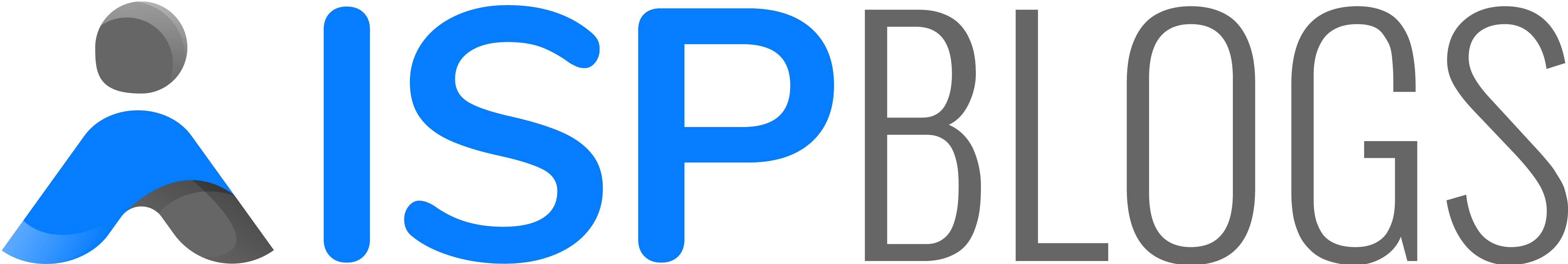Clients of BSNL who use landlines can now move both their existing and new landline numbers to BSNL FTTH (Bharat Fiber). The proposal to convert current landlines to BSNL FTTH will be made public in September 2020. With the assistance of keeping the present landline numbers, BSNL Landline numbers running in Huawei NGN Core were first accessible for BSNL Landline to FTTH conversion. Additionally, BSNL has extended the ability to convert landline phone exchanges operating in UT Starcom NGN Core to FTTH.
All throughout India, BSNL has already switched its TDM (Time Division Multiplexing) mobile phone exchanges to Next Generation Networks (NGN). UT Starcom, C-DOT, and Huawei are the three unique firms that provide the NGN center equipment that makes up the BSNL NGN community. For its NGN landline numbers, BSNL is maintaining three separate center networks, mostly depending on corporations. All Huawei and UT Starcom landline numbers may now avail the BSNL Landline to FTTH conversion option. Customers can now use BSNL’s Ultra-Fast FTTH (Bharat Fiber) services to block even their disconnected landline mobile phone numbers. BSNL FTTH plans are currently available for around Rs 399/- and above, with a 30Mbps download speed and
Huawei Landline to FTTH Conversion cases and BSNL FTTH VoIP configuration details for FTTH numbers were previously covered with step-by-step comprehensive configuration. You can review our earlier blogs to find out if your FTTH number is operational in Huawei Core. For your easy reference, our earlier postings about the setup of BSNL FTTH VoIP are included below.
For the situations of UT Starcom Landline to FTTH Conversion, we can now examine full BSNL FTTH VoIP settings. This setup is only necessary if you need to convert your current landline number to BSNL FTTH and it is currently operational in the UT Starcom NGN core.
UT Starcom Landline to FTTH Conversion Specifications for BSNL FTTH VoIP Configuration
Step 1: Add a VOICE profile under WAN configuration setup page in your FTTH ONT (FTTH Modem) with following details
VLAN – 1849
Encapsulation Mode – IPoE
IP Acquisition Mode – DHCP

Step 2: VOIP Creation / Setup in FTTH Modem (FTTH ONT) with the subsequent information
Server Type – IMS SIP
Primary SIP Server –Port: 5060 and kl.ftth.utims.bsnl.in OR 10.181.166.2
SIP Proxy Address – kl.ftth.utims.bsnl.in OR 10.181.166.2 & Port – 5060
Enable Outbound Proxy

Outbound Proxy Address – kl.ftth.utims.bsnl.in OR 10.181.166.2 & Port – 5060
Line / SIP Configuration Enable
Username – +914xxxxxxxx
Password – 1234
MICROSIP / ANY VOIP APP / Soft Client CONFIGURATION

Install and setup any VoIP software on your desktop or laptop by simply providing the following information. All you need to do is set up the SIP Proxy Server Address, Username, and Password in accordance with the previously stated information.

The VoIP app will connect to the BSNL VoIP Server after the setting is complete, and it will show the online status as seen in the image above.
< FAQ from BSNL regarding FTTH Bharat Fiber to enhance customer experience: Contact information for FTTH helpdesk numbers to schedule a complaint>
Please distribute this information to all of your friends who use FTTH, or landline services provided by BSNL, dear readers. The information above may be used by BSNL FTTH Partners (BSNL FTTH Franchisee / LCO) to configure FTTH ONTs for UT Starcom Landline to FTTH conversion situations.