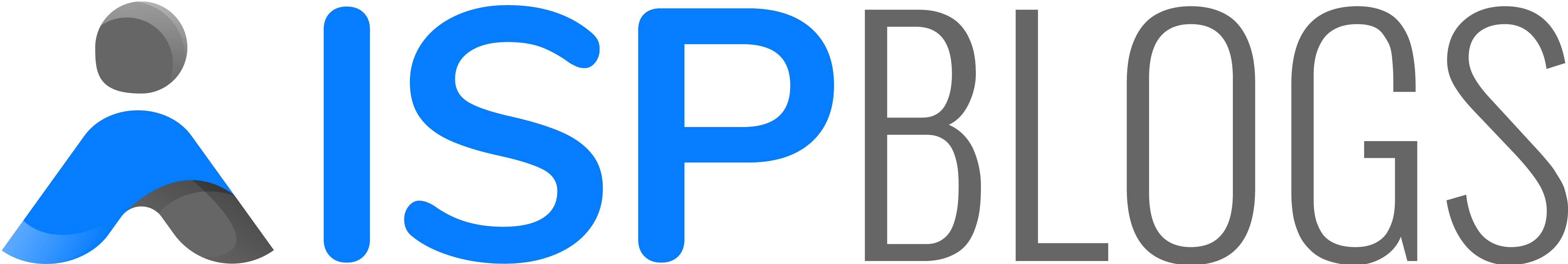For the duration of the epidemic, Bharat Sanchar Nigam Limited (BSNL) has released an online facility to update client touch information. BSNL customers can update their contact mobile number and email address in their existing landline, broadband, and Bharat Fiber (FTTH) connection online without visiting BSNL Customer Service Centers (BSNL CSCs) or BSNL Offices, according to the most recent information.
The main obstacle during these epidemic days is the general public’s restricted access to BSNL Offices and BSNL CSCs. The PSU will be able to update the right email addresses and contact mobile numbers of millions of current consumers across India thanks to this online tool. As a result, users would experience higher levels of customer satisfaction as they will receive regular notifications and promotional offers from BSNL. Existing BSNL customers can adjust their cellphone number, email address, or both by using this online option.
Let’s now have a look at the process in detail for upgrading the contact cellphone number and email address of the active BSNL telephone connection [BSNL Landline / DSL Broadband / Bharat Fiber (FTTH)].

Step 2: After selecting the link, you will be prompted to enter your BSNL Landline number, which is often listed on your phone bill. The Landline number is the phone number assigned to your BSNL Landline, Broadband, or Bharat Fiber (FTTH) connection. Here, you must input your phone number, STD Code, and the captcha code that appears on the screen before clicking the “SUBMIT” button.
Step 3: After providing your phone number, it will display your current contact information, including your email address and registered cell phone number, both of which have been updated in BSNL records.

Here, all of the choices for altering the customer’s contact information will be displayed, including the following: –
- Change Only Registered Mobile Number
- only change the email ID
- Modify the registered email address and cell phone number.
You may now choose your preferred choice and continue for updating and verification.
Step 4: A new mobile number must be entered, and an OTP will be issued to the new number for verification if you wish to alter your registered mobile number, for instance.

To continue, you must input the OTP that was sent to the newly added cellphone number and click the ‘VALIDATE’ button.

Step 5:You must now call ‘1502’ from your current BSNL phone number [Landline / Bharat Fiber (FTTH)] in order to confirm the OTP you got on your new mobile device. Only 24 hours will pass before the OTP expires. It implies that within 24 hours of receiving an OTP on your new mobile number, you must dial 1502 from your BSNL landline or FTTH number.

Service for Registered Mobile Numbers (RMN) from BSNL at 1502
Dial 1502 to confirm new mobile number subscribers. You can call either 1800-599-9954 (for the East & South Zones) or 1800-180-1502 (for the West & North Zones) if your BSNL landline or FTTH is not connecting you to 1502 at all.
East Zone (EZ) includes the following telecom circles: – Andaman & Nicobar, Assam, Bihar, Jharkhand, Kolkata, North East I, North East II, Orissa & West Bengal.
South Zone (SZ) includes the following telecom circles: – Kerala, Tamil Nadu, Chennai, Karnataka, Telangana & Andhra Pradesh
West Zone (WZ) includes the following telecom circles: – Gujarat, Maharashtra, Madhya Pradesh & Chhattisgarh.
North Zone (NZ) includes the following telecom circles: – Punjab, Haryana, Himachal Pradesh, Rajasthan, Jammu & Kashmir, Uttar Pradesh (W), Uttar Pradesh (E) and Uttaranchal.
Step 6: You will be prompted to input the OTP you got on your cell number when you dial 1502 from your BSNL Landline / FTTH for updating and verification.

Your new mobile number will be updated in the BSNL system following a successful OTP verification, and you will also get a confirmation SMS within 24 hours. If you need to change both your email address and your mobile number, you must first update your mobile number before updating your email address using the same steps.
Procedure to Update Email ID
To update your email ID, BSNL will send an email OTP to the new email address and then you need to confirm the same by dialling 1502 from existing BSNL telephone number.
Read More: BSNL Selfcare Portal to Manage All BSNL Services Online: How to Register in BSNL Selfcare Portal?
Please share this important information with all of your friends and family who use BSNL services, dear readers. How many of you routinely receive SMS/Email notifications from BSNL?