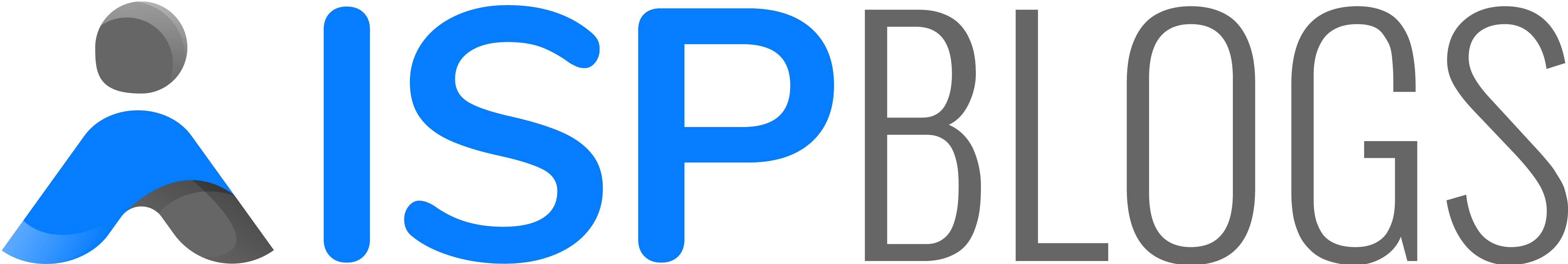Setting up Sharp Vision AS341 – Voice is as simple as configuring it for PPPoE users. We will read, step by step configuration for AS341 VoIP configuration.
Step: 1
Logging into for the first time, using “stdONU101” as password and use username “admin” and setup your new password by confirming it.
Step: 2
Go to WAN > PON WAN
Select “new link” from drop-down.
Turn on VLAN 1830 / 1849. (Input according to landline series or server) Check Out VoIP VLAN Further
802.1p_Mark: Leave as it is
Channel Mode: IPoE
Enable NAPT: Enable
Enable QoS: Leave it as it is
Admin Status: Enable
Connection Type: VOICE (from Drop-down)
MTU: 1500
Enable IGMP-Proxy: Disable
IP Protocol: IPv4
WAN IP Settings:
Type: 🔘 DHCP ❌ Fixed IP
Leave the choices in between as they are now disabled.
Request DNS: Select “Enable“
Leave the choices in between as they are now disabled.
Click “APPLY CHANGES” to save new changes.
Congratulations! You have successfully configured a new network profile for VoIP. The next steps to enable VoIP on your device are to set up server routing and account setup.
For the following section, please visit – XXXXXXXXX for our newly produced essay on the subject.
Great part is, you can view a video tutorial for the same configuration by clicking this neYouTube Button.